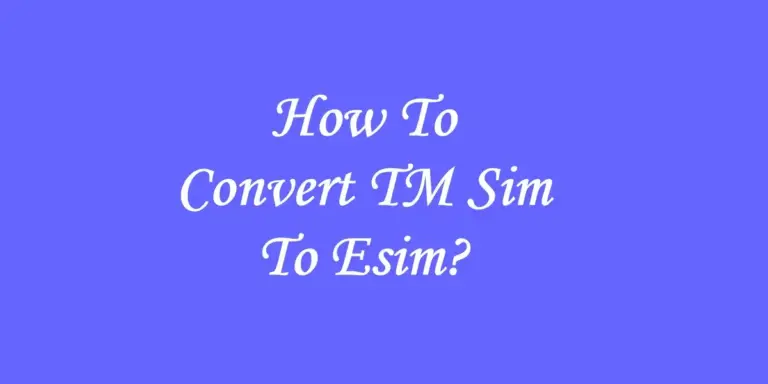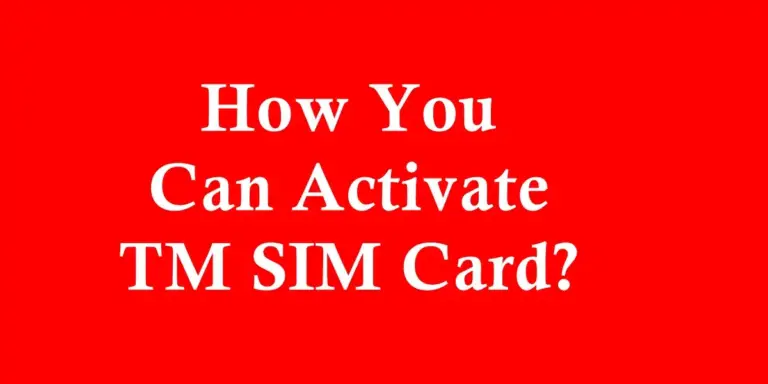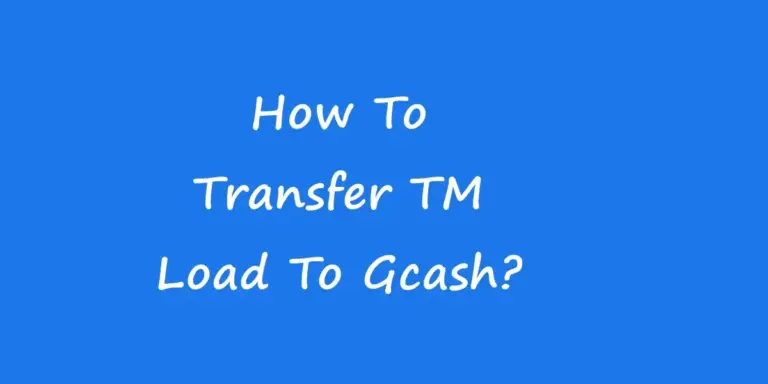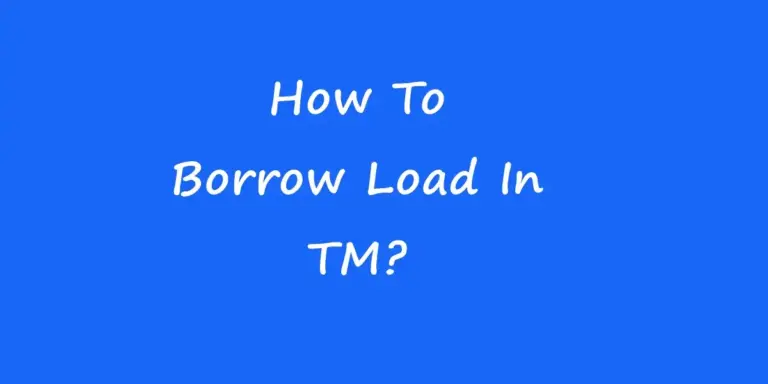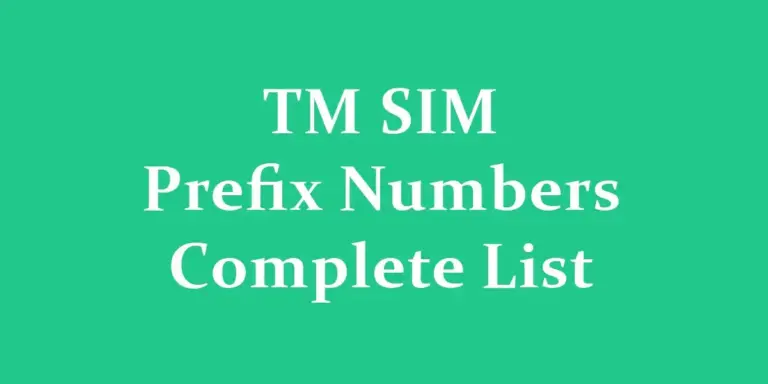TM Balance Inquiry via SMS, Call, USSD, App
When you talk about TM balance inquiry, you’re referring to checking how much load (credit) or data remains on your TM mobile account. Whether you use mobile data heavily, send texts often, or just want better control over your usage, knowing your balance is important. Without checking, you could run out unexpectedly or lose unused promo load. This is especially helpful after completing TM sim registration and starting to use your line.
How To Check Balance In TM?
Here are the main ways you can check your TM balance: via SMS, USSD code, call, and app. I’ll explain each, step-by-step, and when to use which.
Check TM Balance via USSD Codes
USSD codes are the fastest and most convenient way to check your TM SIM balance.
They are free to use, require no internet connection, and work on both smartphones and basic feature phones.
Step-by-Step Guide
- Dial the USSD code
Open your phone’s dialer and enter *143#, then press the call button. - Select the balance inquiry option
From the menu that appears, choose “Check Balance” or the corresponding number listed for load and promo balance. - Read your load and promo info
The system will display your remaining TM load, data balance, and active promo validity directly on the screen.
Common USSD Codes for Other Services
TM also provides quick access to several other services via USSD codes.
| Service | USSD Code | Description |
|---|---|---|
| Check Balance | *143# | View remaining load and promos |
| Load TM Promo | *143# | Activate daily, weekly, or monthly promos |
| Rewards | *143# | Claim or check registered bonuses |
| Data Usage | *143# | View remaining mobile data |
Using these codes saves time and eliminates the need to visit stores or call customer support.
Advantages of USSD Balance Check
- Instant results: Get balance info within seconds
- Free of cost: No additional charges apply for USSD queries
- Works offline: No internet connection required
- Universal compatibility: Works on smartphones and feature phones alike
Regularly checking your balance via USSD helps you avoid unexpected service interruptions, monitor promo usage, and plan reloads effectively.
Check TM Balance via SMS
SMS-based balance inquiry is one of the easiest and most accessible ways to check your TM SIM balance.
It is ideal for users with basic feature phones, limited internet access, or those who prefer simple text-based instructions.
Step-by-Step Guide
- Open your Messaging app
Launch the SMS or messaging application on your phone. - Type the keyword
Enter “BAL” in the message body. - Send to short code
Send the message to 2888, TM’s official SMS number for balance inquiries. - Wait for the reply
Within a few seconds to minutes, you will receive a message showing your remaining load, active promos, and available data balance.
This method works on all prepaid TM SIMs and does not require internet connectivity.
Benefits of SMS-Based Balance Check
- Works on basic phones: No need for a smartphone
- Simple and accessible: Easy for all types of users
- Reliable: SMS is delivered even with low network coverage
- No apps required: Perfect for users unfamiliar with mobile apps
Quick Tips for Efficient SMS Balance Inquiry
- Make sure your TM SIM is active and has sufficient load for sending SMS
- Keep the keyword “BAL” exactly as shown to avoid errors
- Avoid sending multiple requests in quick succession to prevent delays
By using the SMS method, TM users can always stay informed about their balance, promo validity, and data usage, ensuring uninterrupted service and efficient reload planning.
This feature is available 24/7, free of charge for most prepaid users. If you don’t receive a reply, make sure your phone has a stable signal or try again after a few minutes.
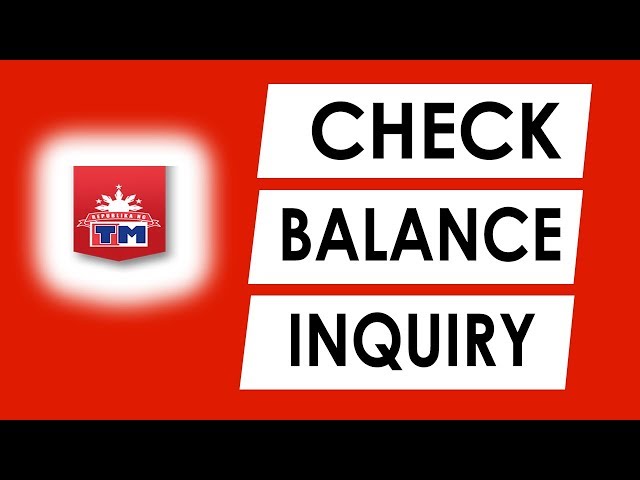
Check TM Balance via Call / Hotline
TM users can check their SIM balance by contacting the official customer service hotline, which provides both automated and live support.
This method is particularly useful for users who want accurate, real-time information or need help resolving issues with their account.
TM Customer Service Number
- Open your phone’s dialer and enter 222, then press the call button.
- Listen to the automated instructions (IVR menu) carefully.
- Select the option for “Balance Inquiry” or follow the voice prompts.
- The system will read out your remaining load, promo validity, and data balance.
- Hang up once you have noted the information.
Advantages of Call / Hotline Method
- Accurate information: Voice confirmation reduces errors
- Resolves complex issues: Representatives can provide solutions beyond automated messages
- Accessible to all users: Works even if USSD or SMS fails
- No internet required: Ideal for basic phone users
Using the TM call hotline ensures that users always receive reliable balance information and can resolve any account-related issues quickly.
Check TM Balance via GlobeOne App
The GlobeOne App provides a convenient way for TM users to check their SIM balance, promo validity, and data usage in one centralized platform.
It is ideal for smartphone users who want real-time updates and a complete overview of their account without relying on SMS or USSD codes.
- Download the GlobeOne App
Install the GlobeOne App from Google Play Store or Apple App Store on your smartphone. - Log in with your TM number
Enter your Touch Mobile SIM number and complete login credentials. - OTP verification
An OTP (one-time password) will be sent via SMS to your TM SIM.
Enter the OTP to verify your account and gain access to app features. - Navigate to the balance section
Once logged in, go to Account Details or My TM section to view your remaining load, active promos, and data balance. - Review promo validity
The app displays the expiry dates of active promos, making it easy to plan reloads and avoid service interruptions.
Advantages of Using GlobeOne App
- Centralized account management: Check balance, promos, and rewards in one platform
- Real-time updates: Instant reflection of load, data, and promo changes
- Convenient: No need to remember USSD codes or SMS keywords
- Additional features: Activate promos, track transactions, and receive alerts on bonuses
By using the GlobeOne App, TM users can efficiently manage their SIM accounts, avoid unexpected balance shortages, and stay updated on promos and rewards without visiting a store or calling the hotline.
Reasons to Check Your TM SIM Balance
Knowing your SIM balance isn’t just about tracking expenses. Here’s why it matters:
Avoid service interruptions: Ensure you have enough credit for calls, internet, and SMS.
Budget control: Prevent overspending on mobile services by monitoring your usage.
Promotions and packages: Some offers are only visible when your balance is sufficient.
Data usage management: Helps prevent unexpected data throttling.
Statistics show that over 65% of mobile users in Malaysia report unexpected service disruptions due to insufficient balance. Regularly checking your balance can save both time and money.
Tips to Manage Your TM Balance
Monitoring your balance is not enough; you also need smart practices to manage it:
Set reminders: Use your phone calendar to check balance weekly.
Enable low-balance alerts: TM App allows push notifications.
Top up in advance: Prevent service interruption by keeping a minimum balance.
Track data usage: Many TM users face extra charges for exceeding data limits.
Once you confirm your TM balance, you may find psa gov ph login useful for handling government-related information.
FAQs
How can I check my TM load balance via SMS?
Open Messages, type BAL, and send it to 2888. You’ll receive your remaining load via SMS.
What is the USSD code to check TM balance?
Dial *143# and select 7 → Balance Inquiry, or dial *2888# to view your load immediately.
Can I check my TM balance by calling?
Yes, dial 222 from your TM number and follow the voice prompts to hear your remaining load.
Is checking TM balance via SMS free?
Yes, sending BAL → 2888 or DATA BAL → 8080 is free of charge.
Can I check someone else’s TM balance?
Yes, dial *143# → Account → Balance Inquiry → Check another prepaid account and enter their TM number.
Checking your TM SIM balance is simple but essential to manage your mobile expenses efficiently. With options like USSD codes, the TM App, SMS, online portals, and customer support, you can quickly find your balance anytime. By monitoring your balance regularly, you’ll avoid unexpected disruptions, manage your data usage, and take full advantage of TM’s offers and promotions.