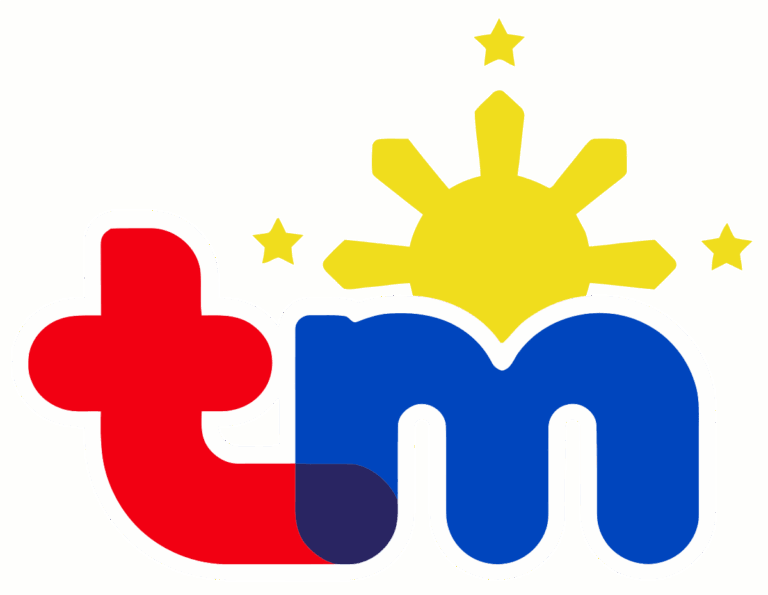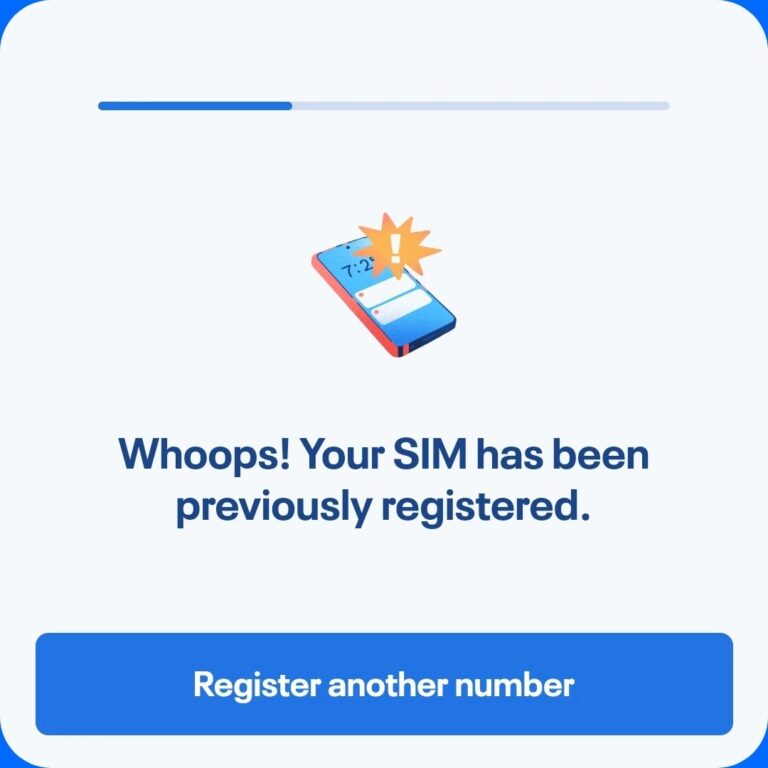How to Get Your TM SIM Registration Number
When you complete your TM SIM Registration, you’ll receive a TM SIM Registration Number, also known as your reference code. Many subscribers misplace or forget it, only to realize later they need it to confirm registration or fix errors. This guide explains exactly what the number is, where to find it, and what to do if you lose it.
What is the TM SIM Registration Number?
A unique reference code is assigned to you after successful registration.
Proof that your SIM is registered under the SIM Registration Act (RA 11934).
Used to:
Confirm your SIM’s registered status.
Correct details if you made a mistake.
Provide verification at Globe/TM stores.

Where to Find Your TM SIM Registration Number
Confirmation Screen (After Submission)
When you finish the online registration form, the system shows a reference number on-screen.
Tip: Take a screenshot immediately before closing the page.
SMS Confirmation
TM sends a confirmation message with your registration number.
Search your SMS inbox for “TM SIM Registration” or “Reference Number.”
Email (If Provided)
If you supplied an email address during registration, a copy of the confirmation is often sent there.
Check your inbox and spam folders.
What If You Lost or Didn’t Receive It?
Sometimes subscribers don’t see or save the number. Here’s what you can do:
Check Portal Again
- Log in to the TM SIM Registration Portal.
- Enter your number → OTP → see if a status check shows your code.
Use SMS/Email Search
- Search for “TM SIM” or “Reference” keywords.
Retry Registration
- If the system says “Already Registered,” you may not get a new code, but it confirms your SIM is active.
Visit a Globe/TM Store
Bring a valid ID and your SIM.
Staff can check your registration status and provide help retrieving your code.
Why the Registration Number Matters
Acts as official proof of compliance.
Speeds up support requests at Globe/TM offices.
Ensures you don’t face issues if there’s a system audit or error correction needed.
Tips to Avoid Losing It Next Time
Screenshot the confirmation page.
Save the SMS in a protected folder.
Copy it into a notes app or cloud drive.
Email it to yourself for backup.
The TM SIM Registration Number is your proof of successful registration. You can find it on the confirmation screen, via SMS, or in your email if provided. If lost, use the portal to check status or visit a TM/Globe store for assistance. Always save a copy in multiple places to avoid future problems.
FAQ
What is the TM SIM Registration Number?
It’s the reference code you receive after completing registration online or in-store.
Can I register again to get a new number?
No. If your SIM is already registered, the system will confirm but won’t issue another code.
What if I never received an SMS confirmation?
Check your status on the portal or visit a Globe/TM store for verification.
Do I need the registration number daily?
No. Once registered, your SIM remains active. You’ll only need the number if you request corrections or support.
Can I still use my SIM if I lost the registration number?
Yes. As long as your SIM is active, you’re registered. The code is just proof for reference.