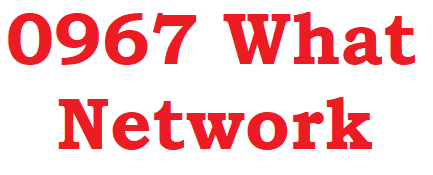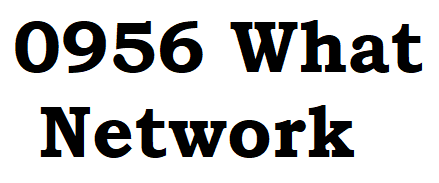How Seniors and PWDs Can Register TM SIM Easily (2025 Guide)
The SIM Registration Act (RA 11934) requires all mobile subscribers in the Philippines to register their SIM cards, including those under TM (Touch Mobile). While the process is simple online, many seniors and persons with disabilities (PWDs) face challenges due to limited digital access, mobility issues, or lack of familiarity with online portals.
The good news? TM and Globe Telecom have dedicated assisted registration programs to make sure seniors and PWDs can complete the process easily and without stress. This article explains the step-by-step guide, requirements, in-store options, and helpful tips to keep your TM SIM active.
Why SIM Registration is Important for Seniors and PWDs
Avoids SIM deactivation – ensures continued access to calls, texts, and TM promos.
Prevents scams – protects seniors and vulnerable groups from fraudulent SIM use.
Legal compliance – required by RA 11934 as enforced by the National Telecommunications Commission (NTC).
Easier communication – keeps seniors connected with family, health services, and emergency contacts.

Challenges Seniors and PWDs Face in SIM Registration
Limited digital literacy – unfamiliar with using apps or websites.
No smartphone or weak internet – many rely only on calls and texts.
Mobility difficulties – can’t easily visit crowded registration centers.
Accessibility barriers – difficulty in taking and uploading selfies or ID photos.
Recognizing these issues, TM provides multiple accessible registration options.
Requirements for Seniors and PWDs
Seniors and PWDs need the same documents as other subscribers, with added options for assisted submission.
Standard Details
Full Name
Date of Birth
Address
Valid ID Number and issuing authority
Active TM number
Accepted IDs (Common for Seniors and PWDs)
Senior Citizen ID
PWD ID
National ID (PhilSys)
Voter’s ID
Postal ID
Driver’s License
UMID
Passport
Methods for Seniors and PWDs to Register TM SIM
Assisted Registration in Globe/TM Stores
Seniors and PWDs can walk into any Globe/TM store for staff-assisted registration.
Staff members will:
Enter personal details.
Take ID photos and a selfie (if needed).
Generate and provide the TM SIM Registration Number.
Barangay-Level Assisted Caravans
Globe/TM often conducts mobile registration caravans in barangays, senior centers, and community halls.
Designed specifically for:
Seniors
PWDs
Residents in rural or far-flung areas
Guardian or Family-Assisted Registration
A family member or caregiver can help seniors or PWDs register online.
Process:
Guardian uses the TM SIM on their device.
Fills in details, uploads the ID of the senior/PWD, and takes a selfie.
In some cases, TM allows guardian IDs if accompanied by proper documents (e.g., authorization letter, birth certificate for parent-child).
Registration via GlobeOne/TM App (Optional)
If the senior/PWD owns a smartphone:
Download GlobeOne App.
Log in with TM number.
Complete registration.
Staff or family members may assist in navigating the app.
Step-by-Step Assisted Registration Guide
Here’s the simplified process for in-store or caravan registration:
Visit a Globe/TM store or community caravan.
Present your valid ID (Senior/PWD ID is preferred).
Provide your TM number to staff.
Staff will encode personal details.
Staff will take ID photos and a selfie (no need for the user to handle uploads).
Registration is submitted.
Receive your TM SIM Registration Number (save via SMS or printout).
Benefits of Assisted Registration for Seniors and PWDs
No need for smartphones – staff handle the process.
Less technical stress – no form filling or photo-uploading by the user.
Priority service – stores and caravans often provide priority lanes for seniors and PWDs.
Compliance guaranteed – ensures SIMs are registered without errors.
Tips for Seniors and PWDs
Bring at least one valid ID and a backup ID.
If mobility is limited, ask about community caravans in your barangay.
Save your registration number in multiple places (SMS + notebook).
If assisted by a family member online, double-check details before submission.
Keep updated on Globe/TM announcements for registration deadlines.
Common Issues and Solutions
| Problem | Why It Happens | Solution |
|---|---|---|
| Senior/PWD has no valid ID | Only old/local documents are available | Apply for National ID (PhilSys) or bring barangay clearance plus secondary IDs |
| Trouble attending the store | Mobility or health issues | Use a barangay caravan or authorize a family member |
| No smartphone | Rely only on calls/texts | In-store assisted registration works without a smartphone |
| Didn’t receive confirmation SMS | Delay in the system | Visit the store for a manual check or retry after 24 hours |
Seniors and PWDs don’t need to worry about SIM deactivation. TM and Globe have set up assisted registration options in stores, barangays, and caravans to make the process easy. With just a valid ID and your TM number, staff will handle everything, from form entry to photo capture. Always save your TM SIM Registration Number as proof, and keep your SIM active to enjoy uninterrupted TM services.
FAQ
Can seniors and PWDs register their SIM without internet?
Yes. They can visit any Globe/TM store or attend barangay caravans where staff assist manually.
What ID is best for seniors?
The Senior Citizen ID is widely accepted. PWD ID is valid for persons with disabilities.
Can someone else register a senior’s SIM?
Yes. A guardian or family member may help, but the ID of the SIM owner is still required.
Is assisted registration free?
Yes. TM and Globe do not charge for SIM registration.
What if a senior has no valid ID?
They should bring supporting documents like a barangay clearance and apply for a PhilSys ID.
How do I know the SIM is registered?
Check via SMS confirmation, portal, or ask staff at the store.
What happens if a senior misses the deadline?
Unregistered SIMs risk deactivation. They must register immediately at a store to check if reactivation is possible.