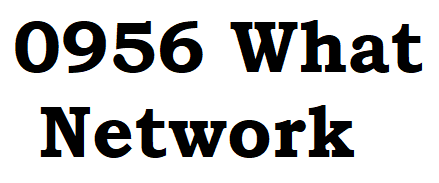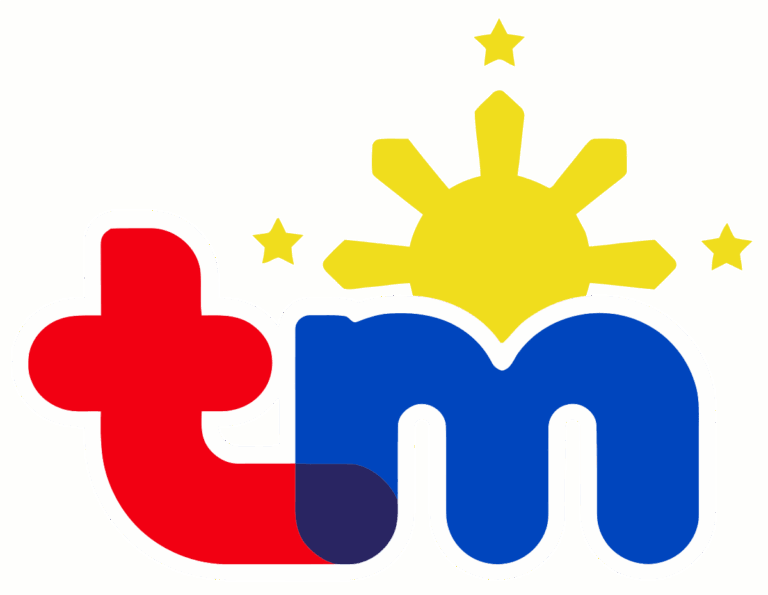TM SIM Card Registration Failed Error
Stuck with a TM SIM card registration failed error? Don’t worry, this issue usually happens due to weak signal, system downtime, or incorrect details, and it can be fixed quickly. Whether you’re activating a new SIM or updating your registration, the steps in this guide will help you solve the problem and get your TM SIM working again.
What is the TM SIM Card Registration Failed Error?
The TM SIM card registration failed error appears when your SIM is not recognized or accepted during the mandatory registration process. Without successful registration, your SIM will not be able to make calls, send texts, or use mobile data.
This error can appear on new SIMs, old unregistered SIMs, or even after reactivation attempts. Luckily, the issue is usually temporary and easy to fix.
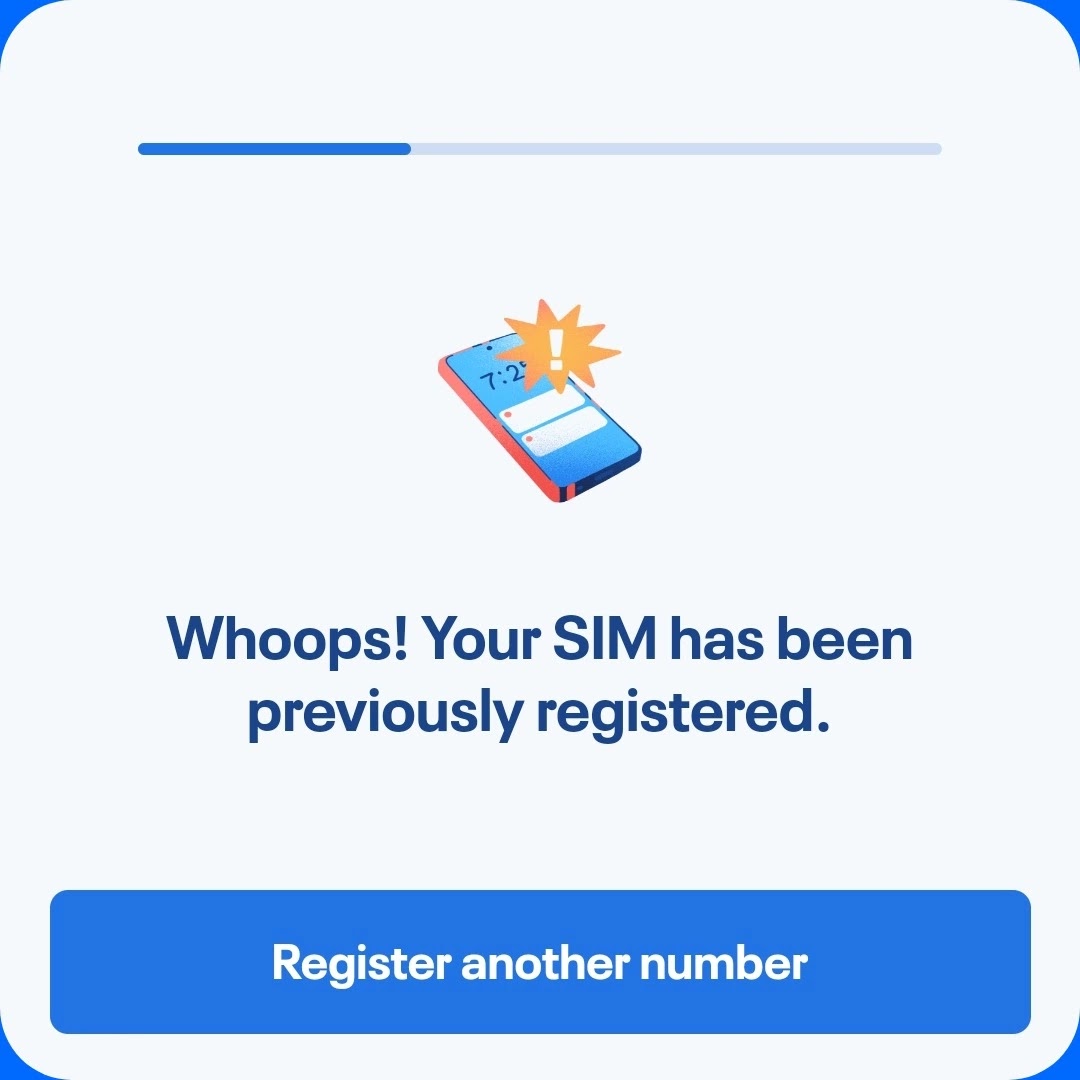
Common Causes of TM SIM Registration Failed Error
The error can stem from different factors. Below are the most common:
Weak or No Signal
- If your area has poor Globe/TM coverage, the registration request may fail.
Wrong or Incomplete Information
- Your details must match your government ID. Even a minor spelling error can cause rejection.
Expired or Damaged SIM Card
- Old or defective SIMs may not register properly.
TM/Globe System Downtime
- Sometimes the Globe registration system experiences heavy traffic or maintenance.
Using an Old or Unregistered ID
- Outdated or unaccepted IDs can trigger failed registration attempts.
Causes and Fixes for TM SIM Registration Failed Error
| Cause | Fix |
|---|---|
| Weak or no signal | Move to an area with better coverage |
| Wrong or incomplete info | Double-check details against valid ID |
| Expired/damaged SIM | Replace with a new SIM |
| Globe/TM system downtime | Wait and retry later |
| Invalid ID | Use an accepted government ID |
Note: If you face any problem or error during SIM registration, first visit https://tmsimregistration.ph/ and read how to register a TM SIM card because everything is described with proper details. After that ,again try for registration.
How to Fix TM SIM Registration Failed Error
Here are step-by-step solutions you can try:
Restart Your Phone
- A simple restart refreshes SIM detection and clears temporary errors.
Check Signal & Location
- Go outdoors or to an area with strong Globe/TM coverage before retrying.
Verify ID & Information
- Ensure your details (name, birthday, address) match exactly with your valid government-issued ID.
Reinsert the SIM or Try Another Phone
- Insert the SIM into another phone to check if it’s a device or SIM issue.
Contact Globe/TM Support
- If all else fails, call the Globe hotline (211) or visit the nearest TM/Globe store for manual registration help.
Alternative Ways to Register Your TM SIM
If one method doesn’t work, try another:
Via GlobeOne App – Log in and register directly.
Via Official Website – Go to new.globe.com.ph/simreg.
Via SMS (if supported) – Some users may get registration prompts.
Via Globe/TM Store – Staff can manually register your SIM using your ID.
Tips to Prevent SIM Registration Errors
Always use updated information.
Keep your SIM card in good condition.
Register early before system deadlines.
Follow Globe/TM advisories on downtime.
The TM SIM card registration failed error is a common but solvable problem. Most cases are due to a weak signal, incorrect information, or temporary system downtime. By following the troubleshooting steps, restarting your phone, checking your ID details, trying different registration methods, or contacting TM/Globe support, you can fix the issue and activate your SIM.
Why does my TM SIM card show registration failed?
Because of weak signal, incorrect details, expired SIM, or Globe/TM system downtime.
Can I still use my TM SIM without registration?
No. Unregistered SIMs are blocked under the SIM Registration Act.
What IDs are accepted for TM SIM registration?
Valid IDs include passport, driver’s license, PhilSys, SSS, UMID, and voter’s ID.
How do I know if my TM SIM is successfully registered?
You’ll receive a confirmation SMS after successful registration.
Do I need to pay to register my TM SIM?
No. Registration is completely free.